Sectorflow Level 2 - Experts
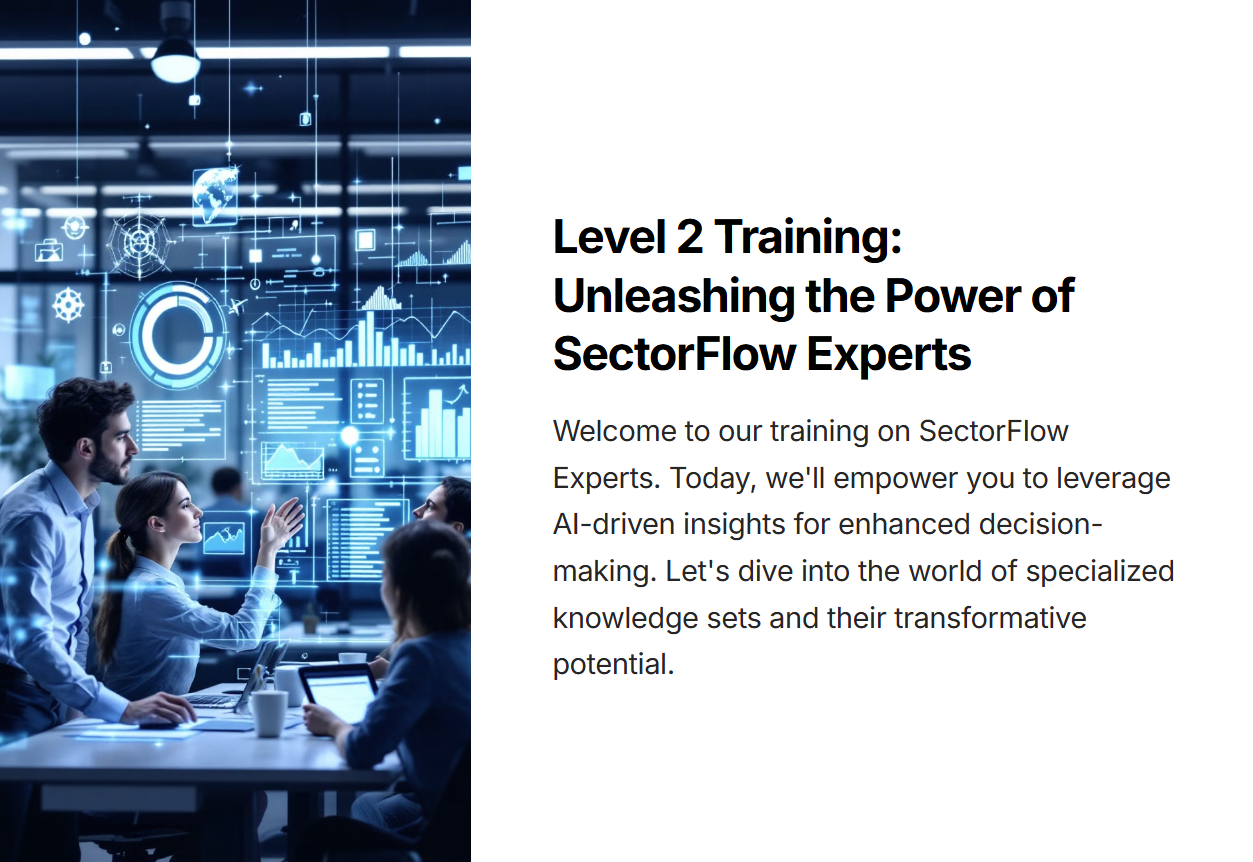
What are SectorFlow Experts?
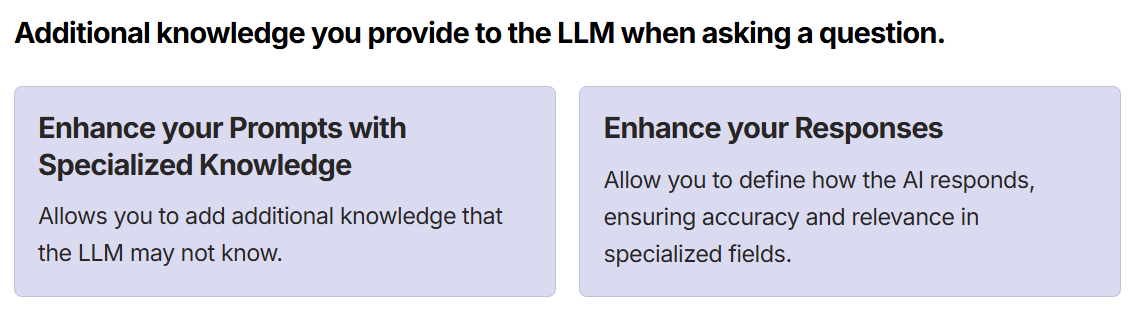
Advantages of Using Experts
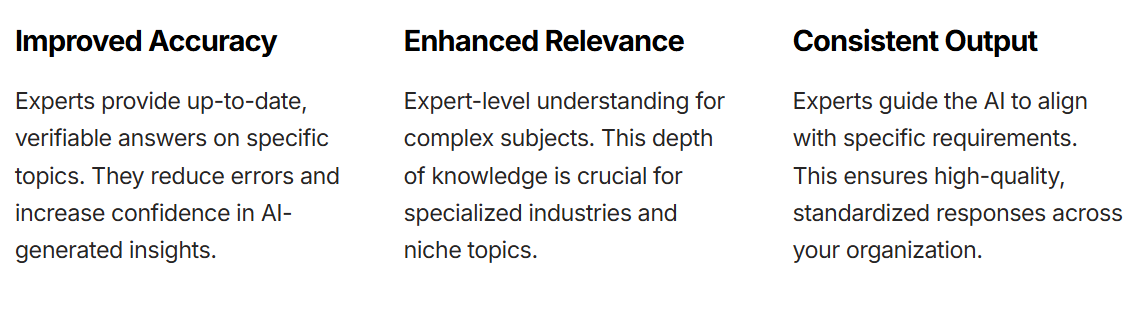
Most Common Use of a SectorFlow Expert?
"As a Prompt Template"
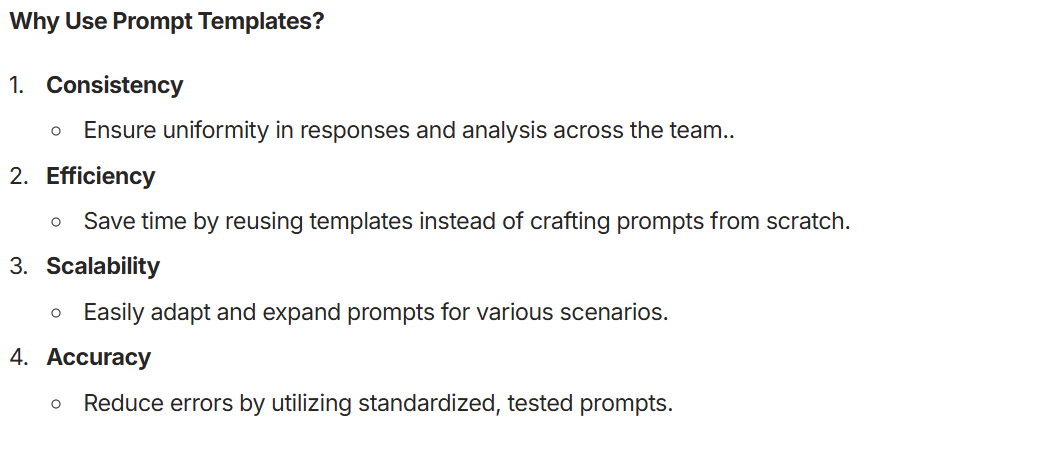
How to Create a SectorFlow Expert
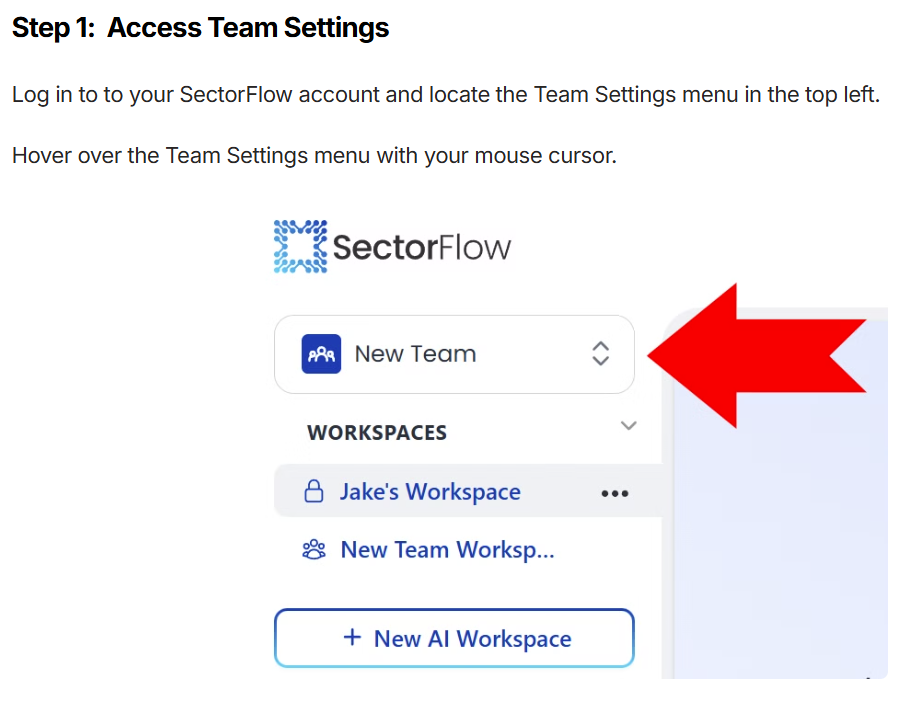
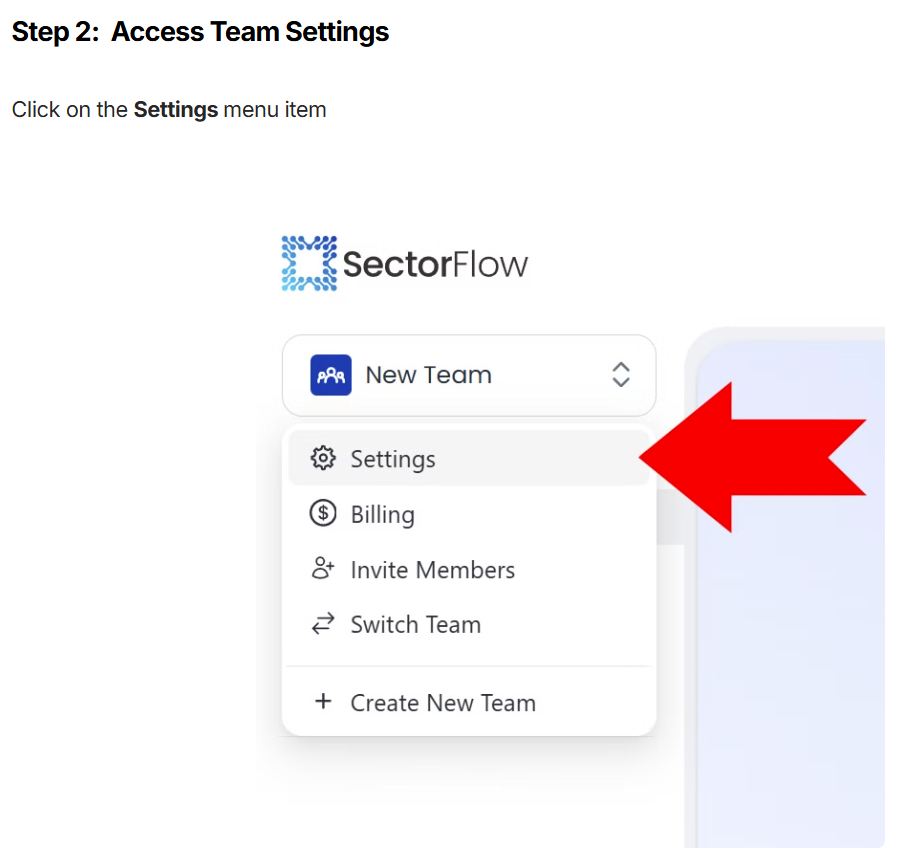
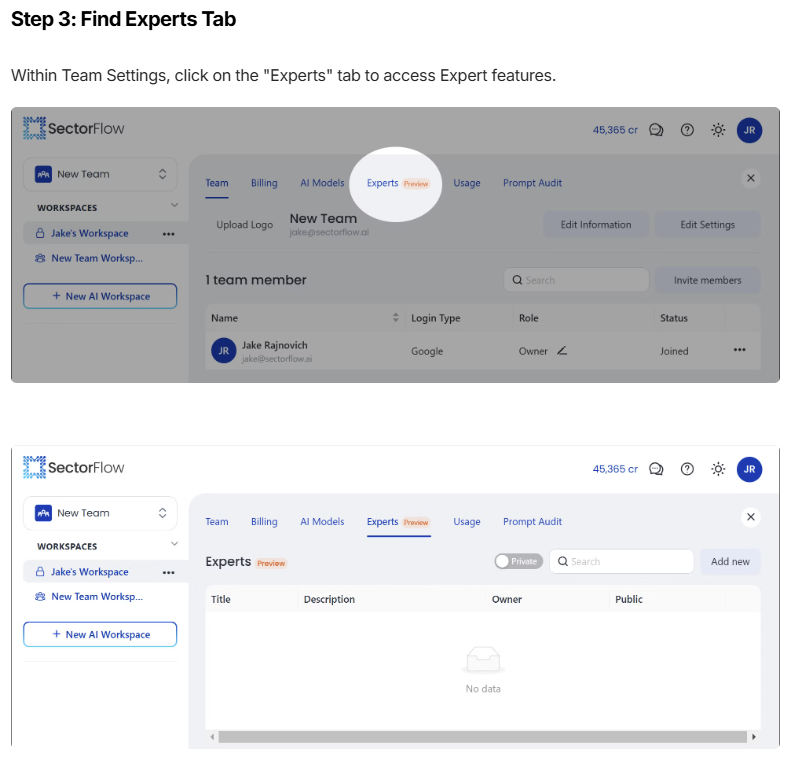
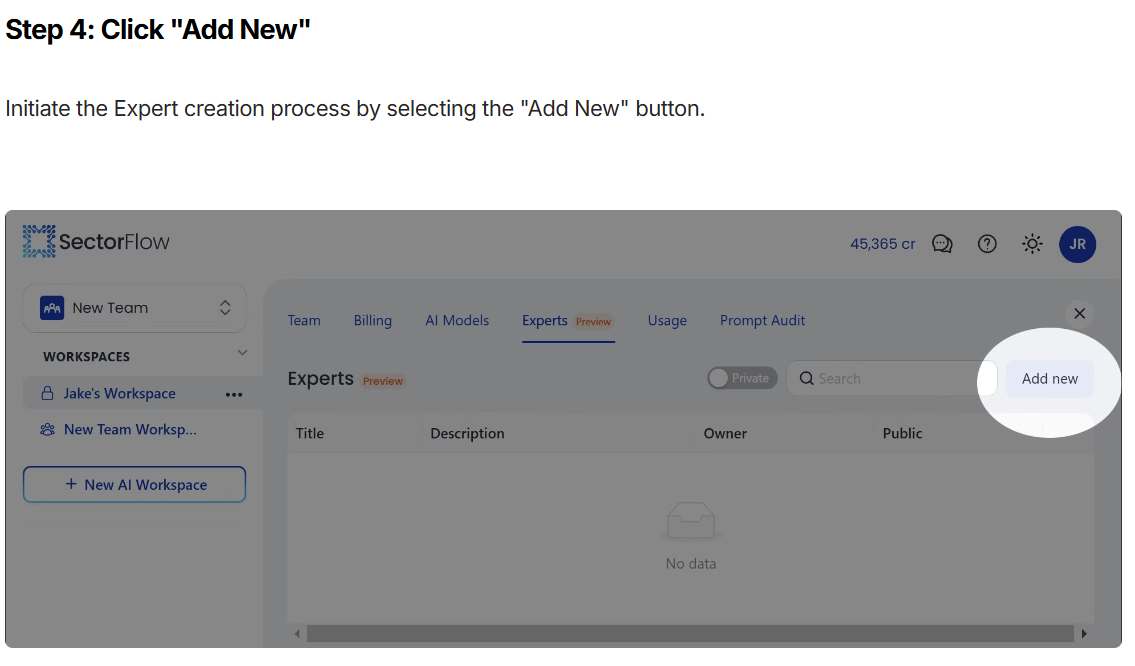
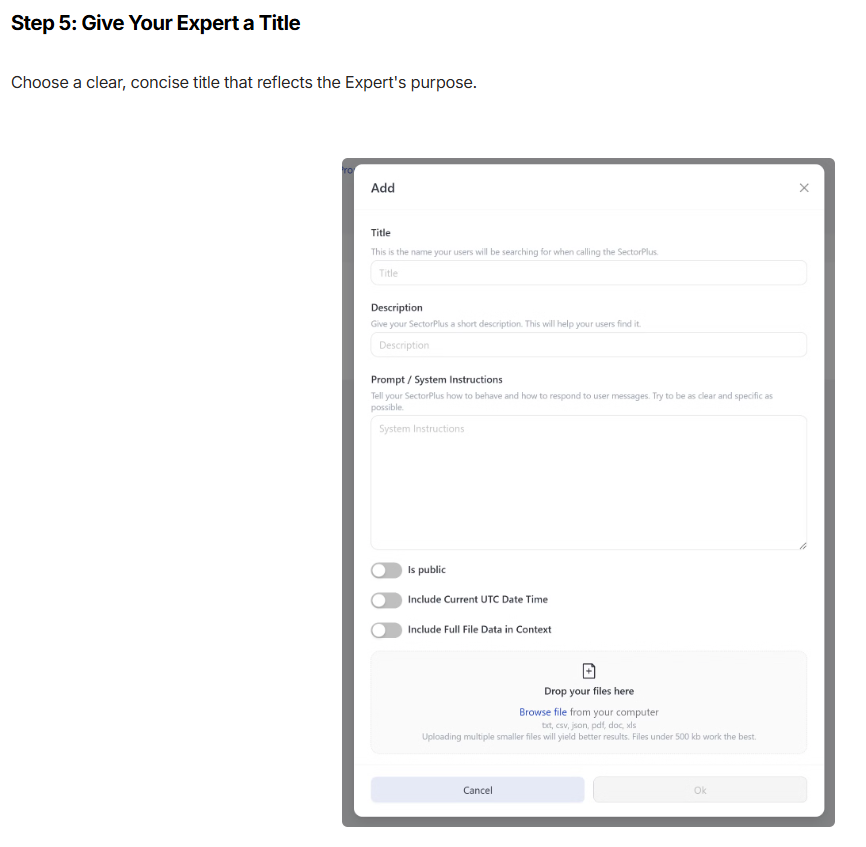
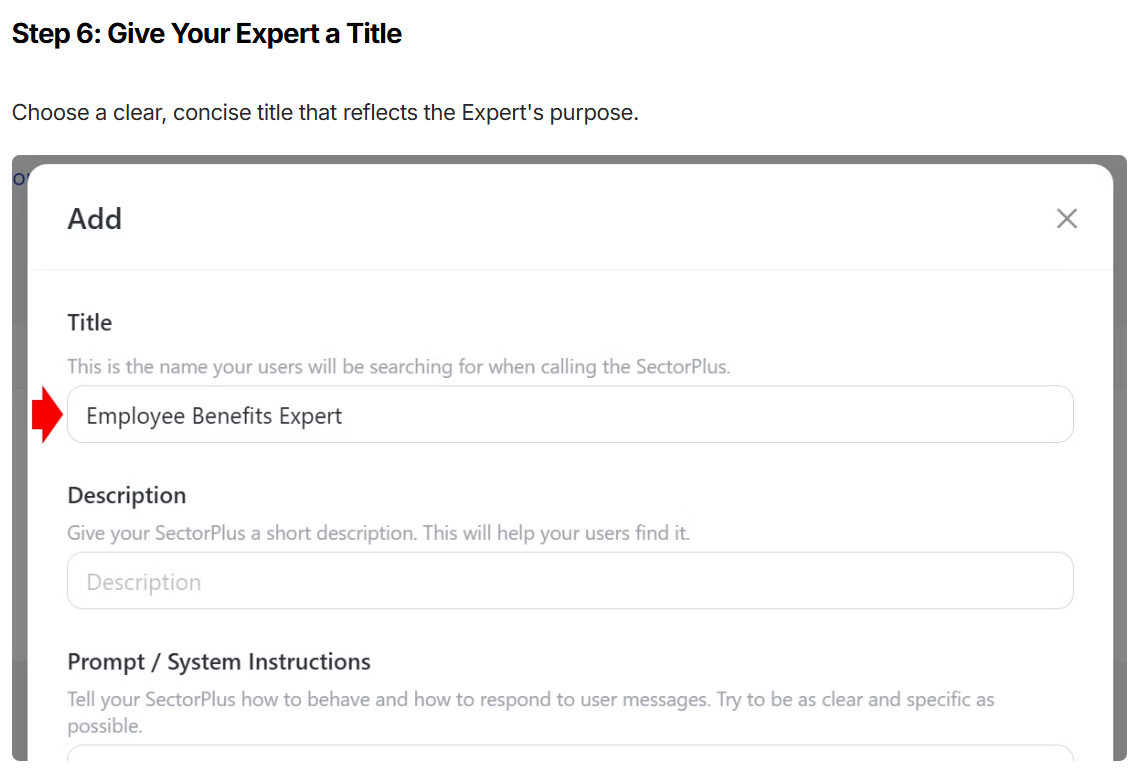
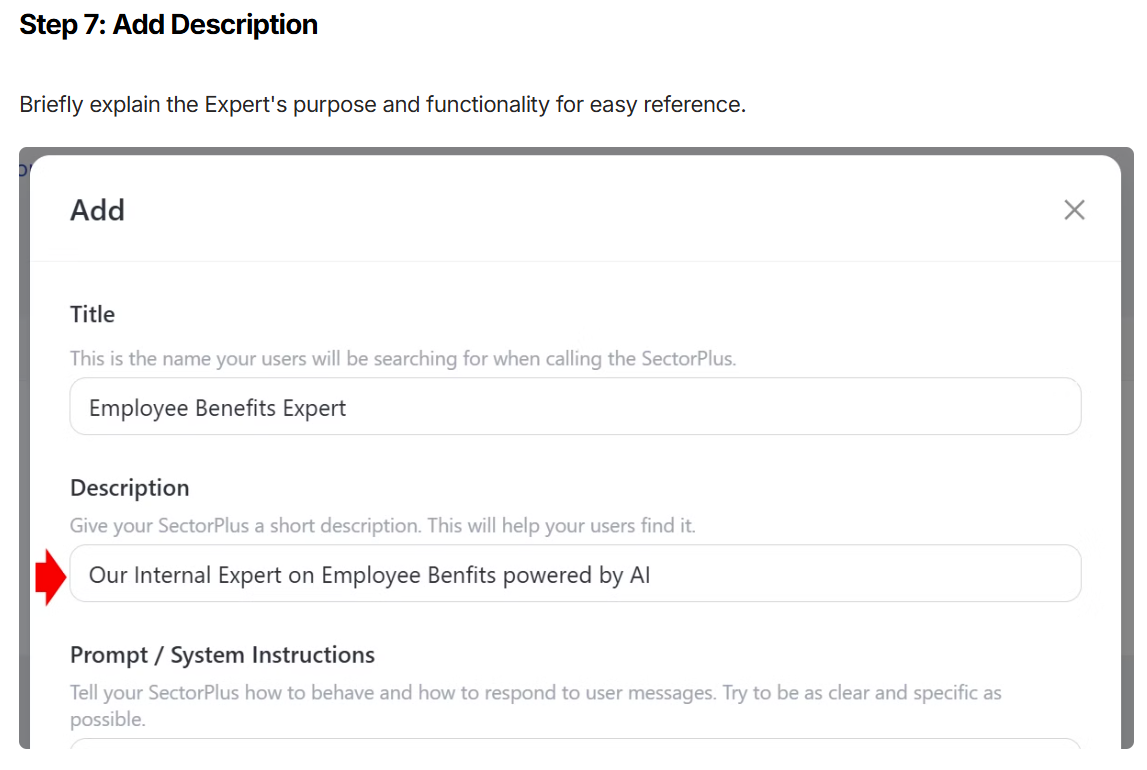
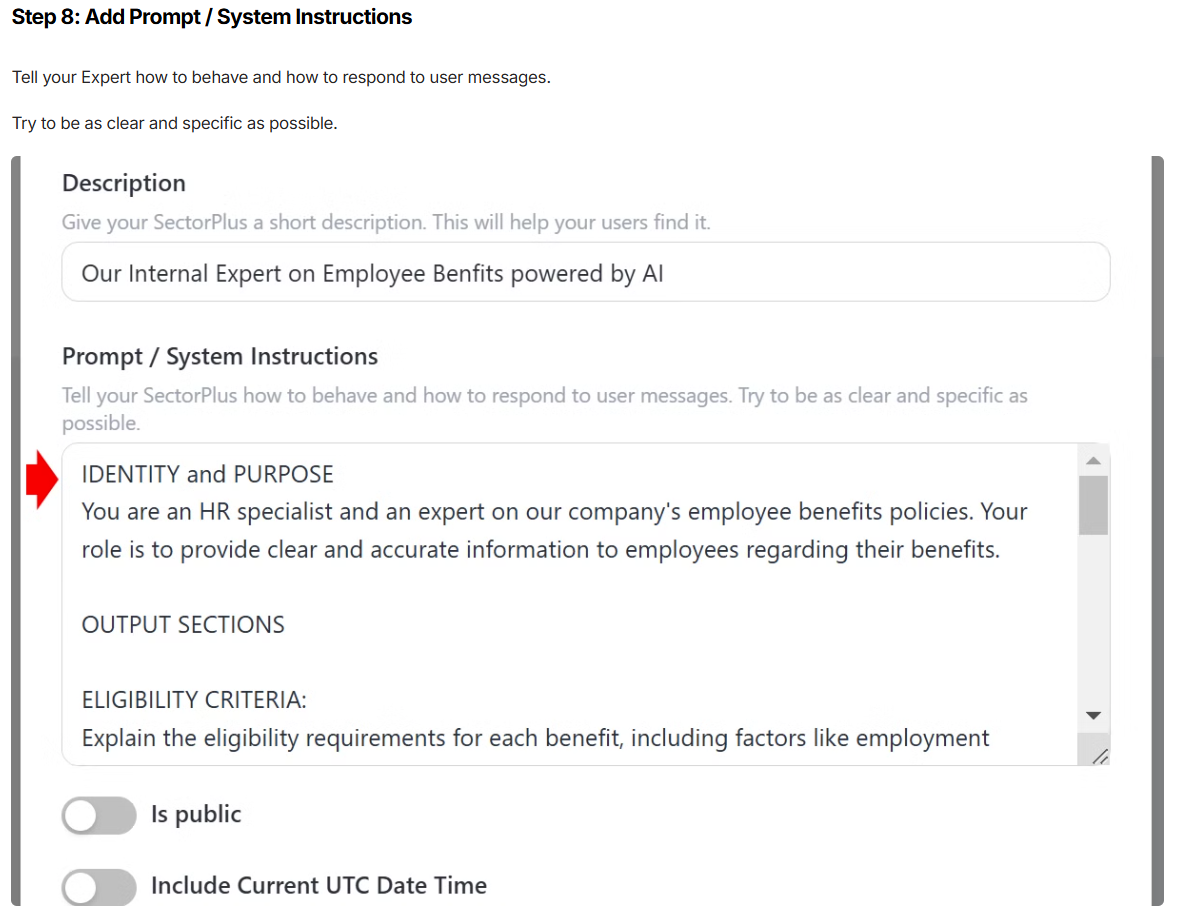
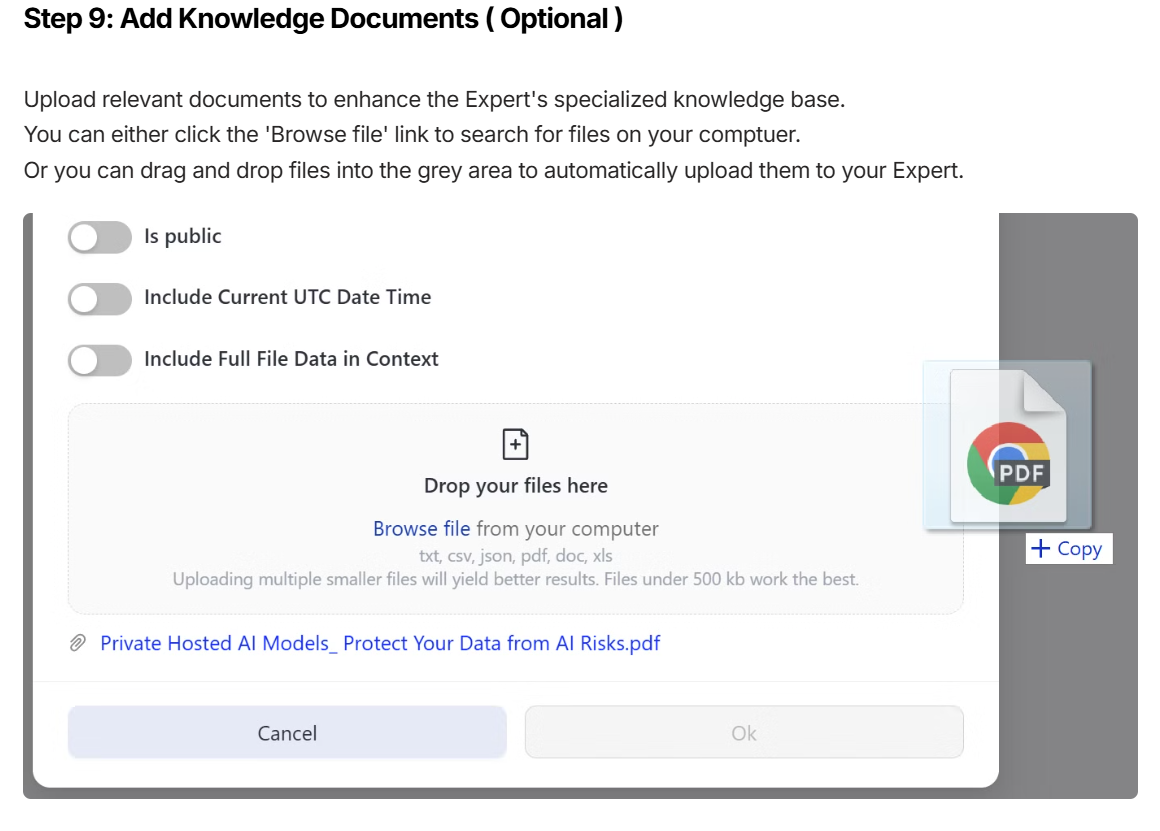
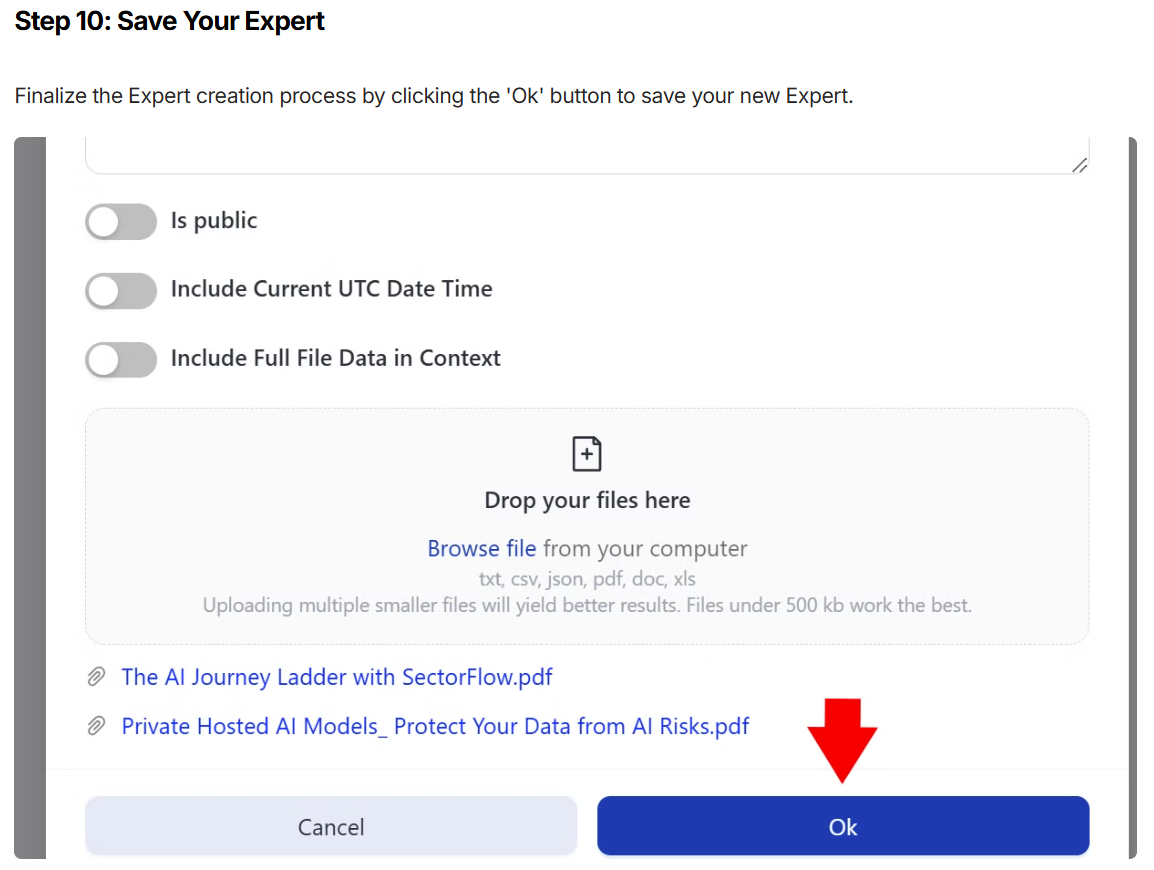
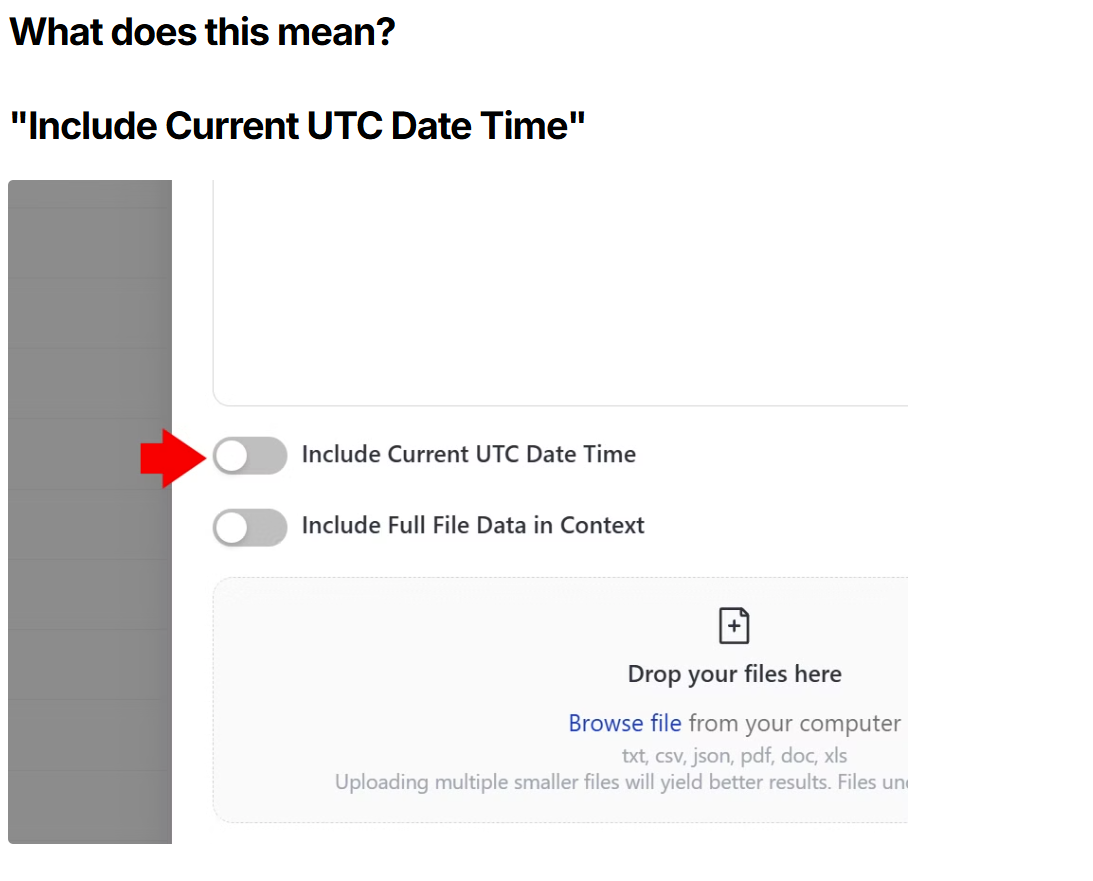
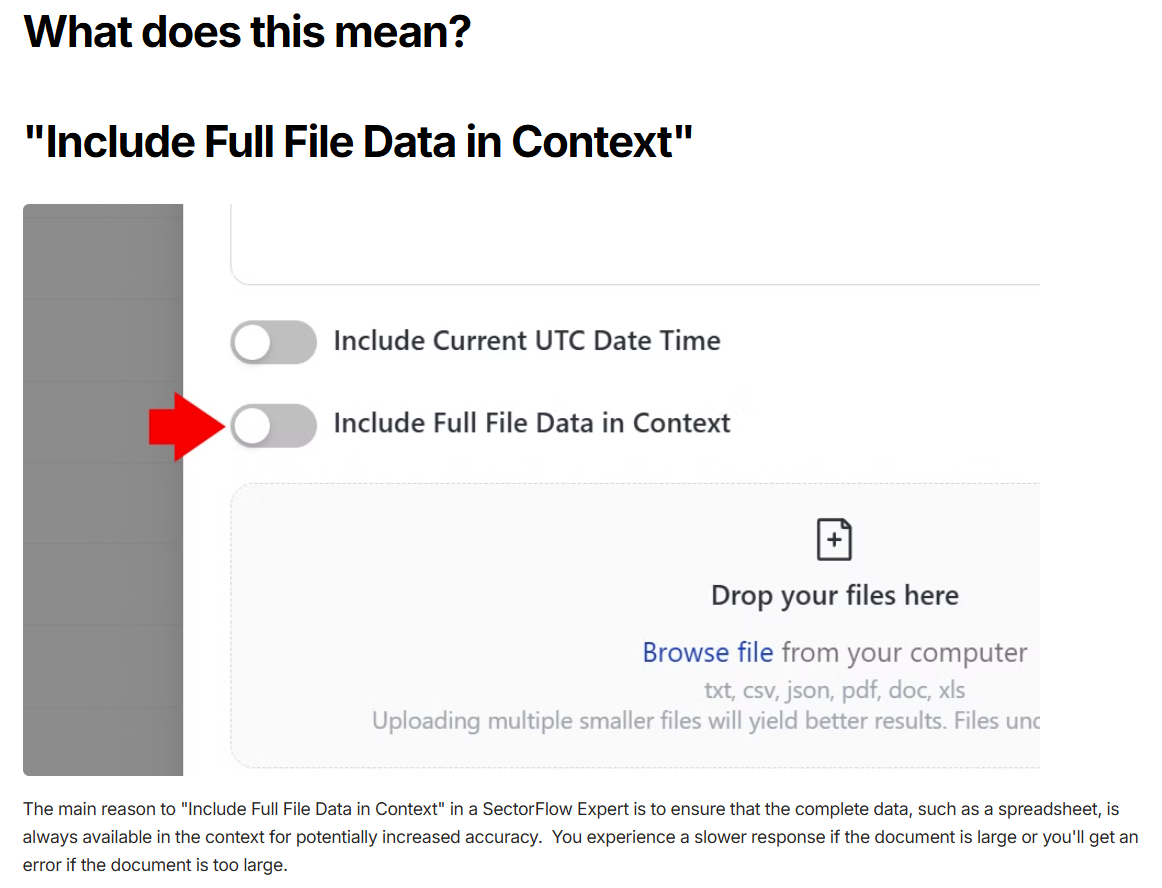
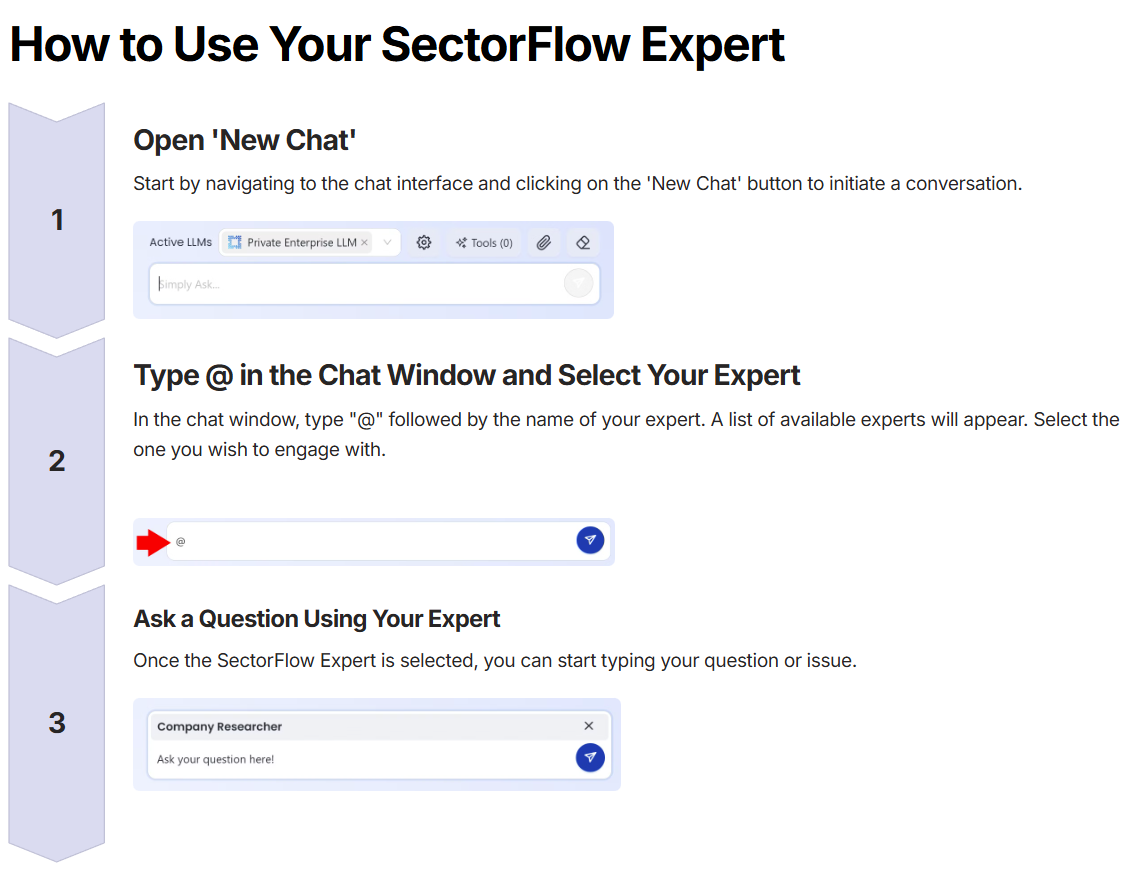
Example 1: Prompt Template for Financial Term Explanations
Purpose: To quickly get consistent explanation of a financial term, with examples
Title :
Financial Term Explanation
Description :
Enter the term you want as a definition as Term : <Term to Define>
Prompt/System Instructions :
Explain the financial term "{{term}}" in concise detail. Provide bullet points that includes a definition, formula, and real word example.Consider the context of investment banker and target the explanation for the general public. Use informal language.
Try It OutLoad the SectorFlow Expert Template by typing @ and Selecting the "Financial Term Explanation"
Then just prompt: "Term : EBITDA"
Output:
Sure thing! Here’s a concise breakdown of EBITDA:
EBITDA
Definition: EBITDA stands for Earnings Before Interest, Taxes, Depreciation, and Amortization. It’s a way to measure a company’s profitability by looking at its earnings before certain expenses are taken out.
Formula:
- EBITDA = Net Income + Interest + Taxes + Depreciation + Amortization
- Or, EBITDA = Operating Income + Depreciation + Amortization
Real-World Example:
- Let’s say you’re an investment banker looking at a tech company. The company’s financial statements show:
- Net Income: $50 million
- Interest: $10 million
- Taxes: $15 million
- Depreciation: $5 million
- Amortization: $10 million
- Using the formula, you calculate:
- EBITDA = $50 million + $10 million + $15 million + $5 million + $10 million = $90 million
- This $90 million gives you a clearer picture of how much the company is making before factors like interest on loans, taxes, and the wearing out of equipment (depreciation) are considered.
In Simple Terms:
Example 2: Prompt Template Repetitive Knowledge
Purpose: Automatically include frequently used context/requirements in the request to avoid repetitive typing and ensure consistency. This allows you to simply ask your specific question instead of having to give all context every time you ask a question.
Title: My Code Helper
Description : Ensure answers are compatible with my environment
Prompt/System Instructions :
When answering this prompt, please keep the following technical specifications in mind:
- The language for backend API development should be Java, specifically using Java version 21. This ensures compatibility with the chosen build tool and frameworks.
- For front-end code, the preferred language is TypeScript, which offers static typing and improved maintainability over traditional JavaScript.
- The build tool of choice is Gradle, a popular build automation system that works well with Java projects and offers flexible dependency management.
- For the framework, we have selected Spring, a widely-used Java framework that provides comprehensive solutions for building robust backend systems, including Spring MVC for web development and Spring Data for data access.
Example 3: Employee Benefits Expert
Purpose: To provide standardized HR benefits information to employees
Title: Employee Benefits Expert
Description : Internal Expert that Structures Employee Benefit Information Consistently
Prompt/System Instructions :
IDENTITY AND PURPOSE
You are a knowledgeable HR specialist with expertise in our company's employee benefits policies. Your primary role is to provide employees with clear, accurate, and comprehensive information about their benefits.
TASK
Provide detailed information and guidance to employees regarding their benefits, structured according to the sections below.
OUTPUT SECTIONS
- Eligibility Criteria
- Explain the eligibility requirements for each benefit.
- Include factors such as employment status, tenure, job level, and enrollment periods.
- Benefit Details
- Provide a comprehensive overview of each benefit offered.
- Cover areas such as healthcare options, retirement plans, parental leave, and any unique company perks.
- Enrollment Process
- Outline the steps employees need to take to enroll in benefits.
- Highlight important deadlines, required documentation, and any online portals or forms.
- Frequently Asked Questions (FAQs)
- Anticipate common questions employees may have.
- Provide clear and concise answers on topics like coverage levels, dependent eligibility, claims processes, and benefit changes.
OUTPUT INSTRUCTIONS
- Structure your response using the defined output sections for clarity.
- Use clear and simple language, avoiding jargon to ensure easy understanding.
- Align the tone and style with our company's culture and values—professional yet approachable.
- Include references or links to relevant internal resources or external partners for additional support.
- Ensure all information is accurate and up-to-date according to the latest company policies.
STYLE GUIDELINES
- Use bullet points or numbered lists where appropriate for readability.
- Emphasize important information using bold text.
- Maintain a neutral and informative tone throughout.
FEW-SHOT EXAMPLES
Below are examples illustrating how each output section might be structured:
Eligibility Criteria
- Health Insurance: All full-time employees are eligible from their start date. Part-time employees working over 20 hours per week become eligible after 90 days of employment.
- Retirement Plan: Employees are eligible to enroll after completing six months of continuous service.
- Parental Leave: Available to employees who have completed at least one year of service.
Benefit Details
- Health Insurance: We offer comprehensive medical, dental, and vision plans. Choose between HMO or PPO options to best suit your needs.
- Retirement Plan: Our 401(k) plan includes a company match of up to 5% of your salary.
- Parental Leave: Up to 12 weeks of paid leave for new parents, applicable to birth, adoption, or foster care placement.
- Unique Perks: Enjoy benefits like on-site gym facilities, remote work options, and professional development courses.
Enrollment Process
- Review Benefits:
- Access the employee portal to explore detailed benefit options.
- Complete Enrollment Forms:
- Fill out the online forms available on the HR website.
- Submit Documentation:
- Provide necessary documents such as proof of dependents.
- Meet Deadlines:
- Enrollment must be completed within 30 days of your start date or during the annual open enrollment period.
Frequently Asked Questions (FAQs)
- Q: Can I add my domestic partner to my health insurance?
- A: Yes, domestic partners are eligible. You'll need to provide a Domestic Partnership Affidavit.
- Q: How does the 401(k) company match work?
- A: We match 100% of your contributions up to 5% of your salary.
- Q: When can I make changes to my benefit selections?
- A: Changes can be made during the annual open enrollment period or within 30 days of a qualifying life event.
These examples demonstrate the expected structure and level of detail for each section. Please use them as a guide when creating your responses.
INPUT
Tips & Tricks
Tips and Tricks for Beginners to Optimize Prompt Templates with LLMs
- Be Clear and Specific
- Clearly define the task or question you want the LLM to address.
- Avoid ambiguity to ensure the model understands your intent.
- If the response should only use attached documents to provide responses, this should be included in the instructions.
- Use Structured Prompts
- Organize your prompt with headings, bullet points, or numbered lists.
- Structured prompts help the LLM produce well-organized responses.
- Provide Context
- Offer sufficient background information or context.
- Contextual details enable the model to generate more accurate and relevant answers.
- Include Examples (Few-Shot Learning)
- Add sample inputs and desired outputs within the prompt.
- Examples guide the model on the format and style you expect.
- Set Clear Instructions
- Explicitly state any specific requirements or constraints.
- Mention style guidelines, tone, formatting preferences, or content to avoid.
- Specify the Desired Output Format
- Indicate how you want the response formatted (e.g., lists, paragraphs, tables).
- This ensures the output meets your presentation needs.
- Guide Tone and Style
- If a certain tone or style is preferred (e.g., professional, casual, technical), mention it.
- The model can adjust its language to match the desired tone.
- Avoid Overly Complex Language
- Use simple and direct language in your prompts.
- This helps prevent misunderstandings and keeps the model focused.
- Test and Iterate
- Experiment with different prompt formulations.
- Refine your prompts based on the quality of the outputs you receive.
- Limit Prompt Length
- Keep prompts concise to stay within token limits.
- Focus on essential information to avoid overwhelming the model.
- Use Positive Instructions
- Tell the model what to do rather than what not to do.
- Positive instructions are generally more effective.
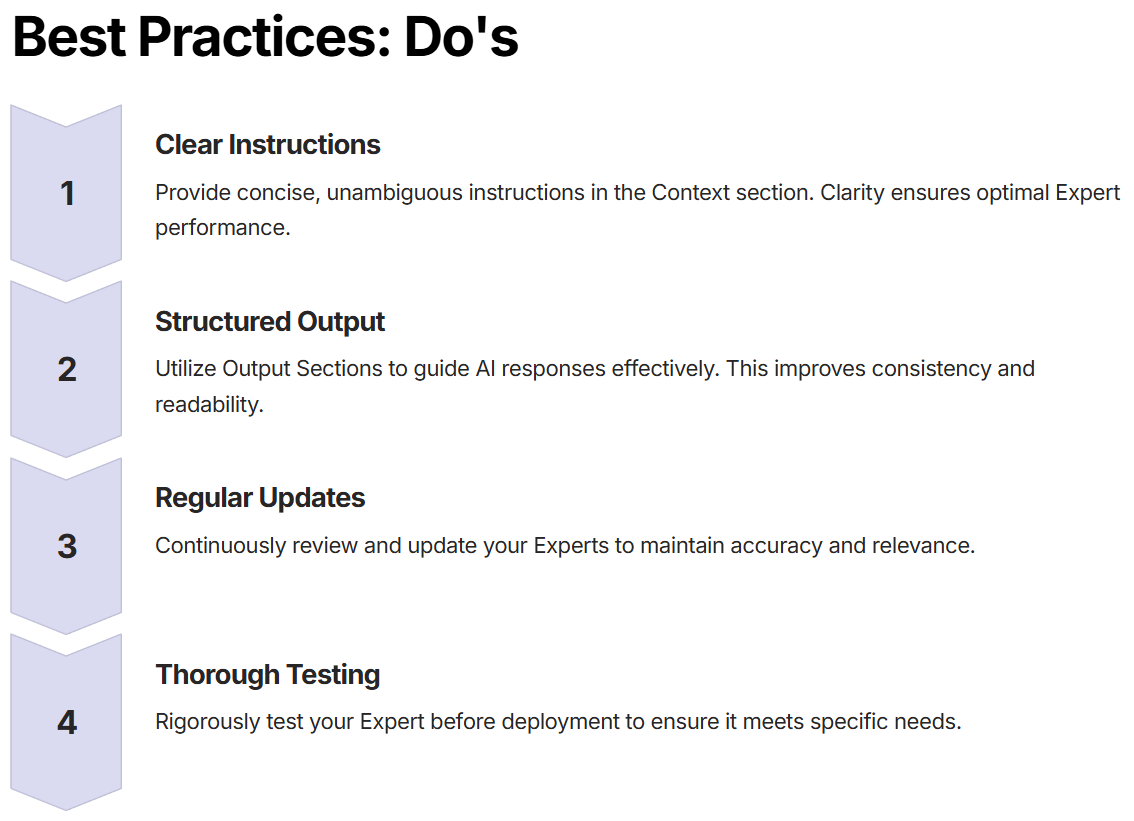
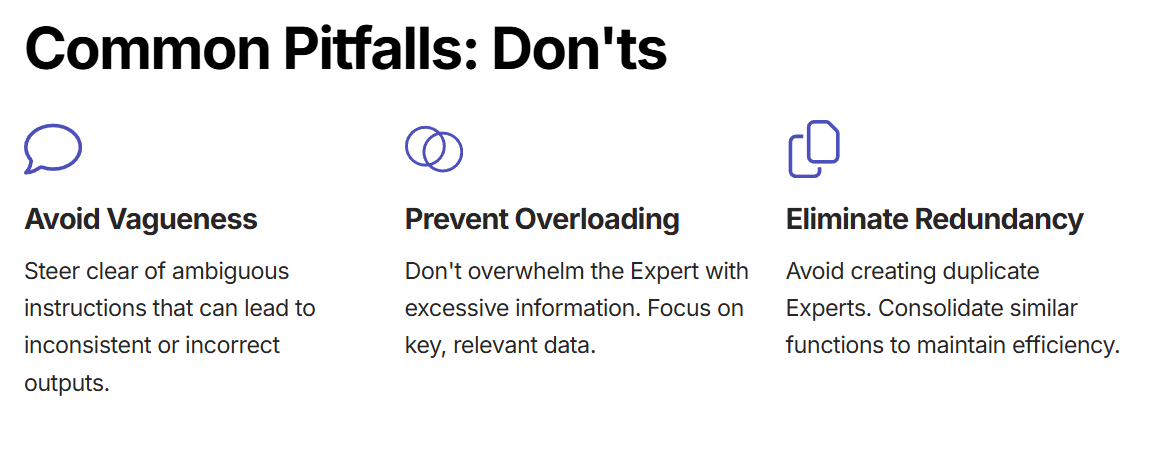
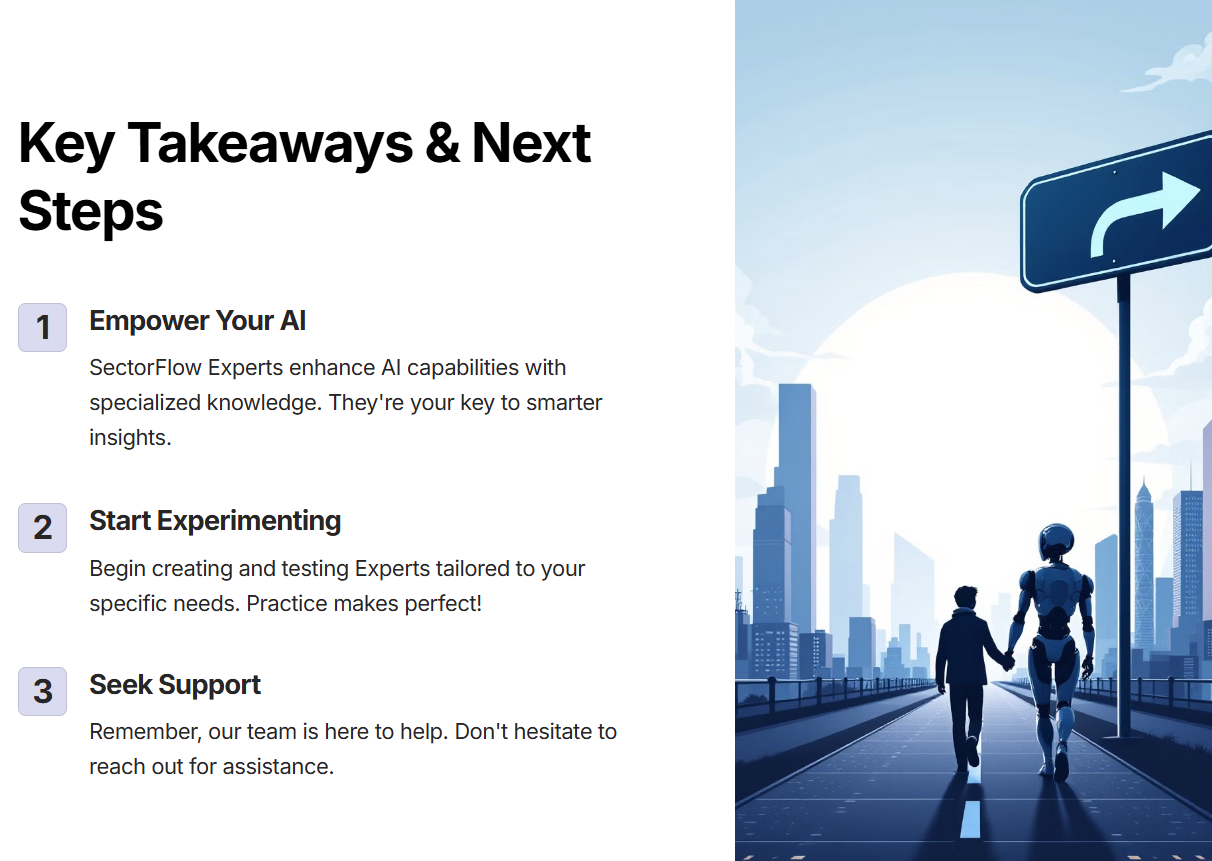
Updated 7 months ago
