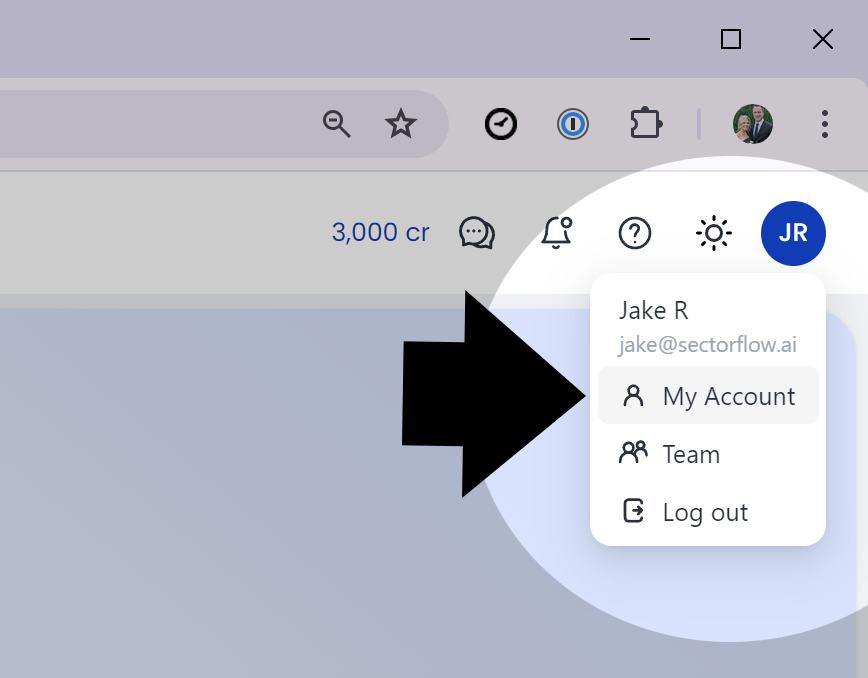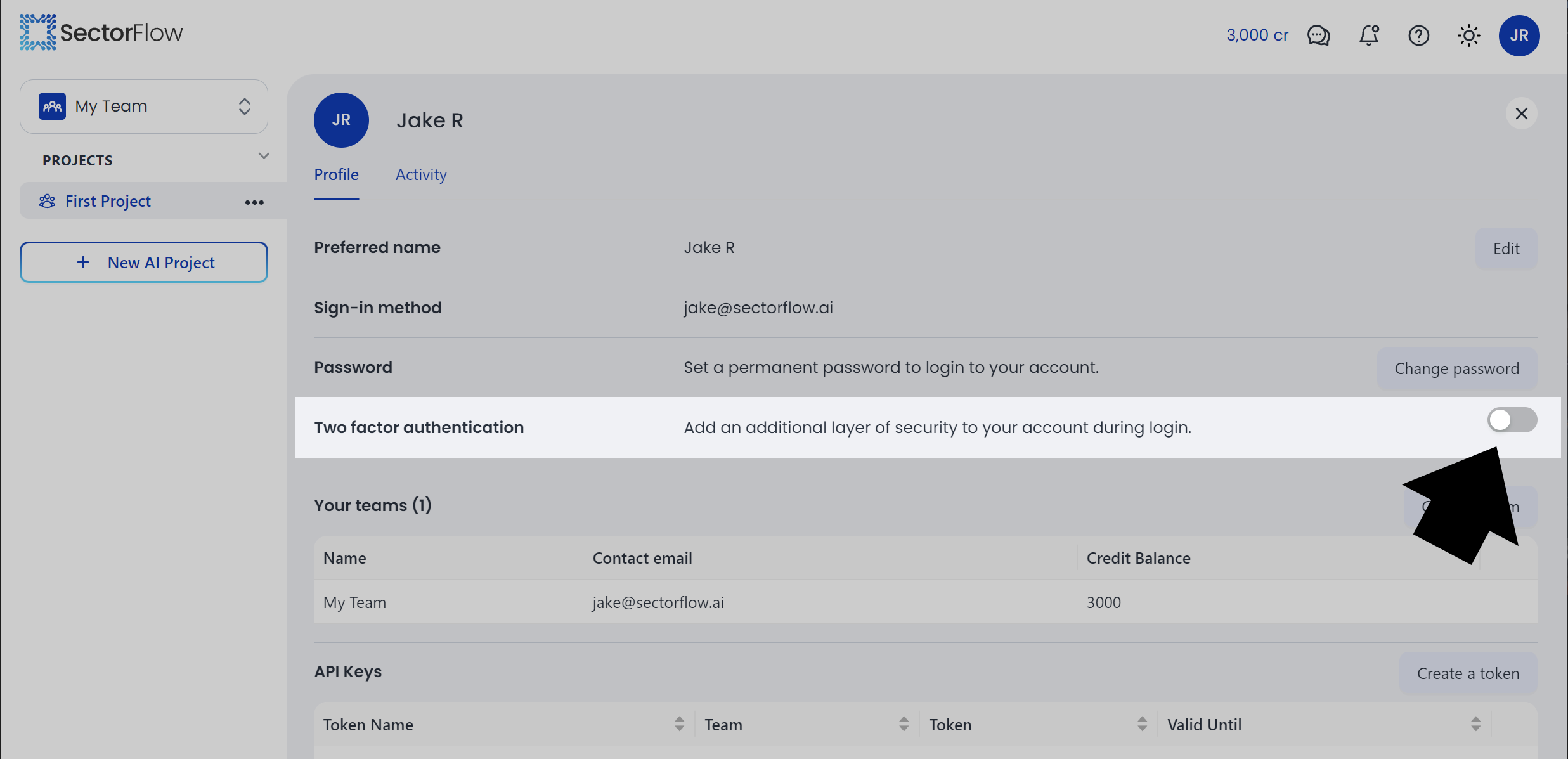Enable Two-Factor Authentication (2FA) for Your SectorFlow Account
Here are the steps to enable two-factor authentication (2FA) for additional security on your SectorFlow account:
-
Log in to your SectorFlow account.
-
Navigate to your My Account settings page in the top right of your screen.
-
-
On the Profile Tab, Find the Two-Factor Authentication option.
-
Click on the switch to enable 2FA.
-
-
Follow the on-screen instructions to choose your preferred method for receiving verification codes, such as:
- Text message (SMS)
- Authentication app (e.g., Google Authenticator, Microsoft Authenticator)
-
Set up the chosen method by entering the provided codes into your account.
Need Help?
Once you've completed these steps, 2FA will be active on your account, providing an additional layer of security. If you need further assistance or have any issues, please don't hesitate to reach out to our support team at [email protected], and we'll be happy to help!
Updated 6 months ago