How to create a SectorFlow API Token
Step 1: Log in to your SectorFlow account at https://platform.sectorflow.ai
Step 2: Once in, in the top right corner, hover over your account initials icon and click the menu item 'My Account'
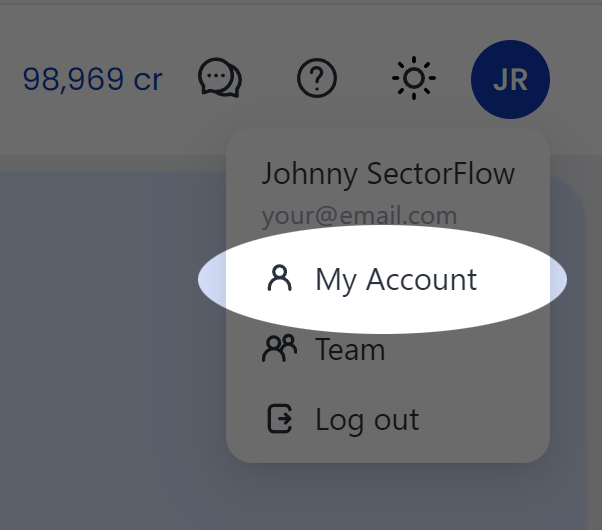
Step 3: scroll down to the 'API Keys' section and click 'Create a token' button on the right
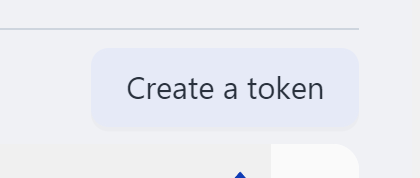
Step 4: Give your token a 'Service Token Name', and pick an 'Expiration' time. Then hit Save
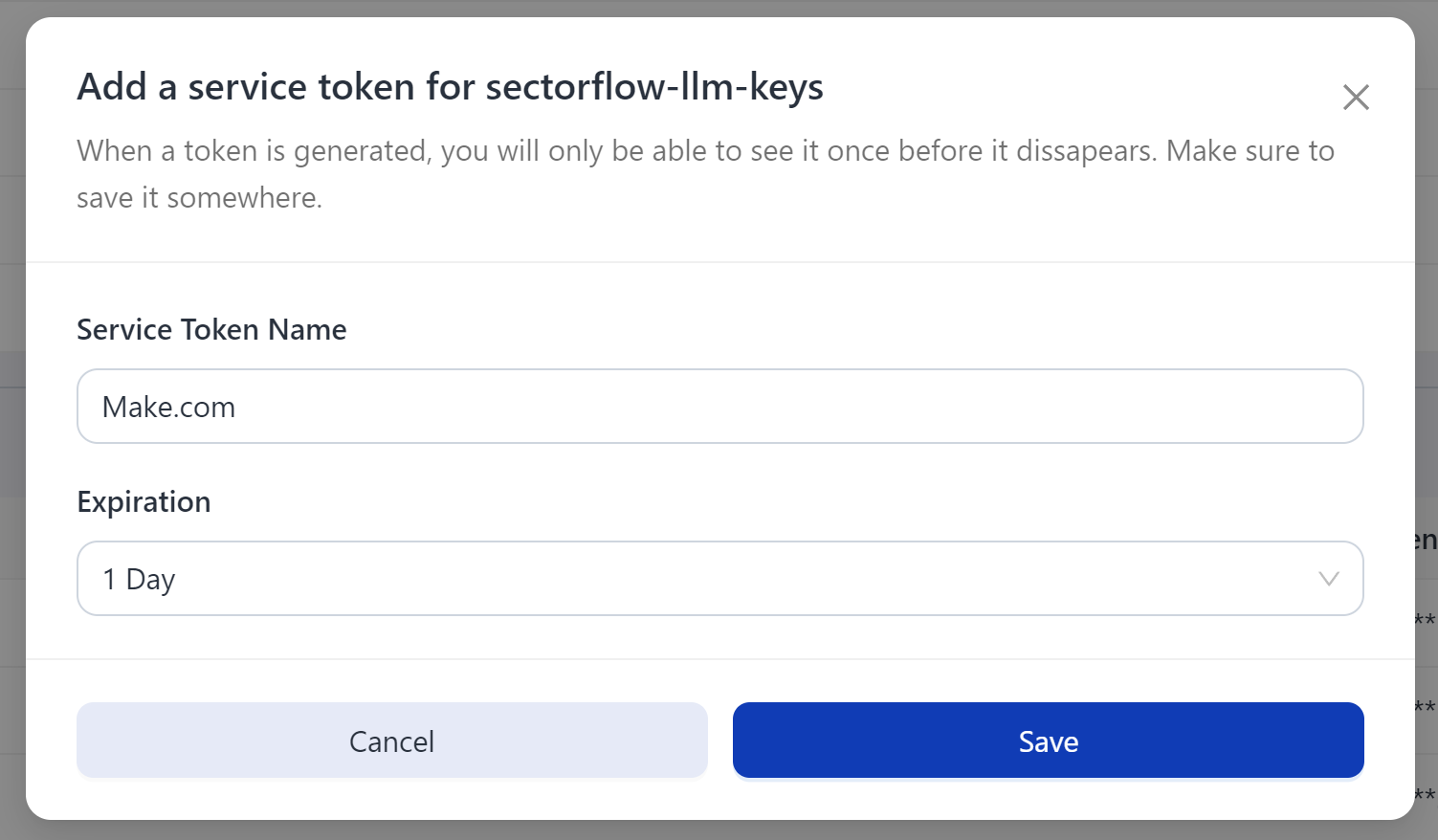
Step 5: Now copy this bearer token. You will only see this once.
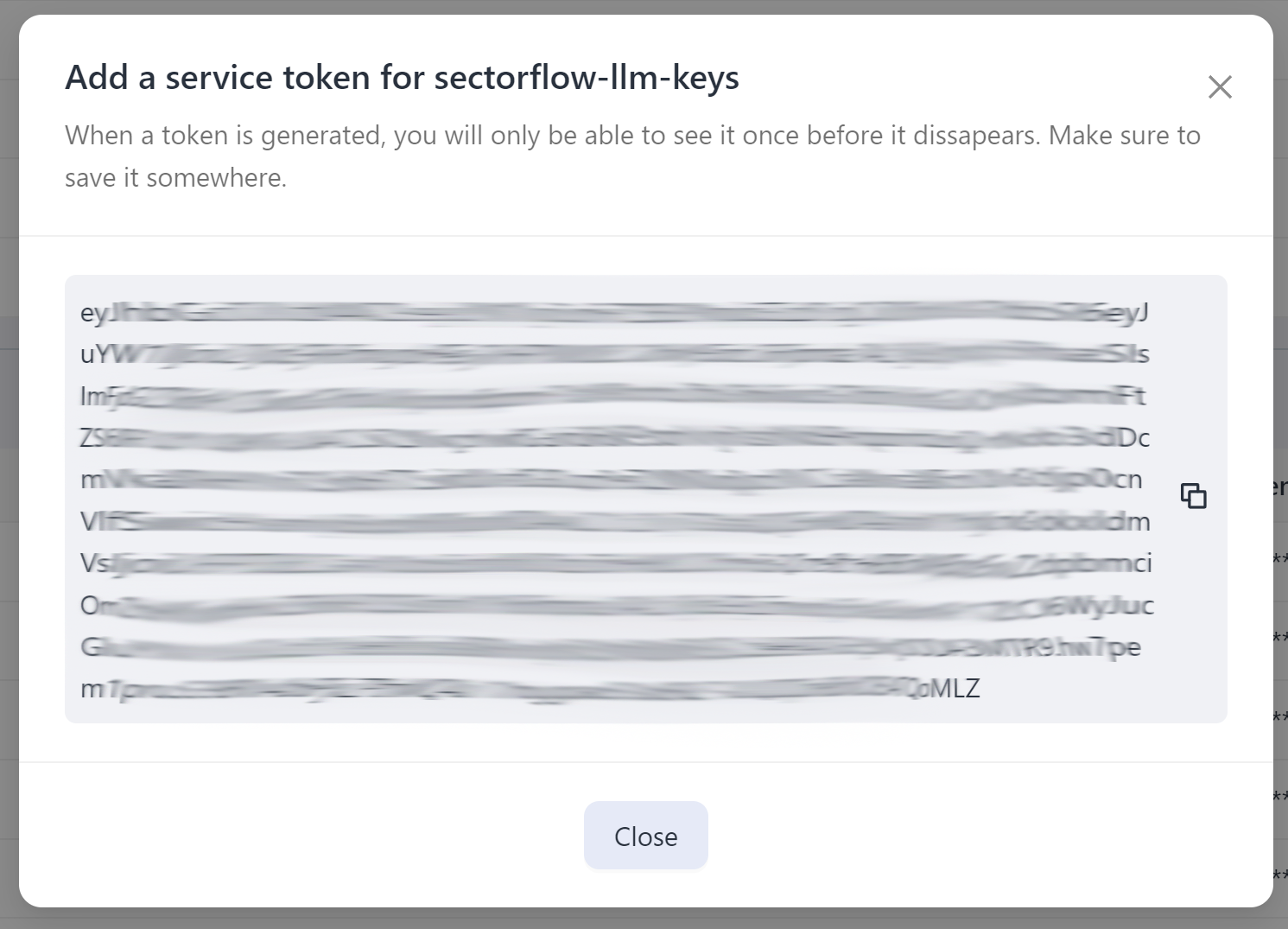
Updated 6 months ago
